Description
This course is intended for MS Project user who wants to master how to use MS Project in an efficient way to define and update their plan.
This training is based one of the best book: “Dynamic Scheduling with Microsoft Project”
Half of the day is devoted to a practical case.
At the end of the training:
- Participant will be able to create dynamic schedule
- Participant will also be able to update their schedule in a efficient way
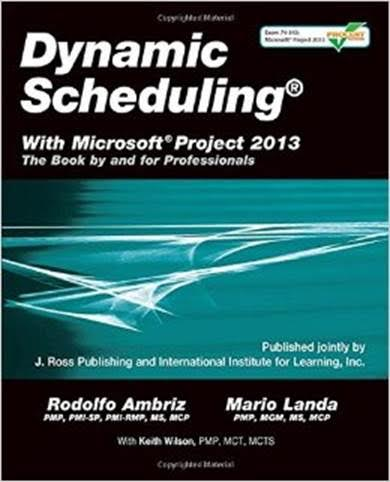
Course Agenda
- Getting Started with MS Project
- Navigating the MS Project interface
- Browsing the major MS project views
- Setting Up a New Project Schedule and Entering Tasks
- Creating a New Project File
- Describing the Project
- Setting the Options & the Project Calendar
- Entering, modifying, outlining tasks
- Entering Estimates
- Duration or Work ?
- Entering Estimates
- Entering Dependencies
- Dependencies: Principle of Dynamic Schedules
- Entering and Modifying Dependencies
- The Critical Path
- Deadlines and Schedule Constraints
- Entering Resources & Assignments
- What is a Resource?
- Entering the Resource in the Resource Sheet
- What is an assignment?
- Overview of Assigning Resources to Tasks
- Updating The Schedule
- Overview of Updating
- Setting and Viewing the Baseline
- Updating Tasks
